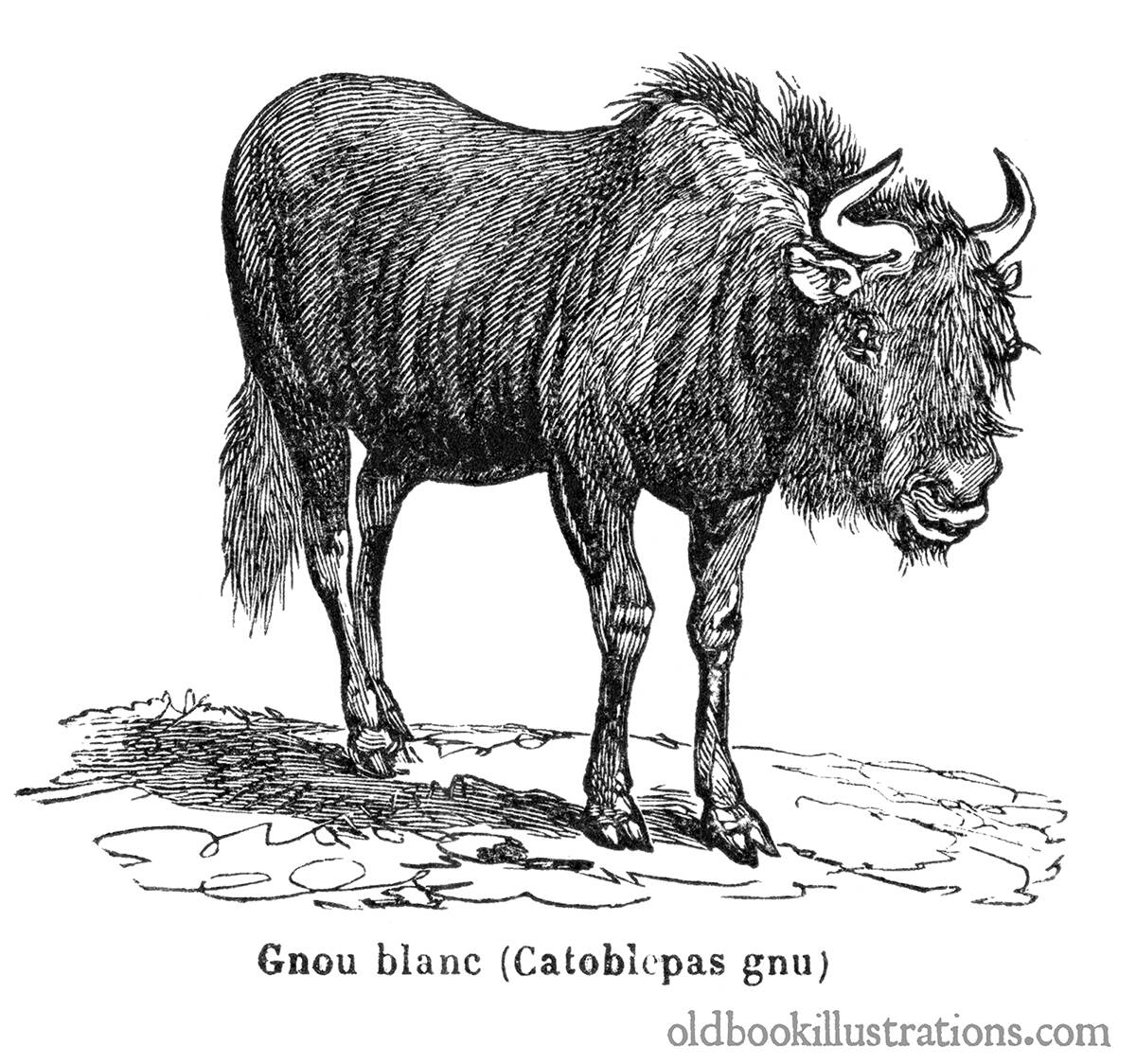UI Component library
Skip to main content
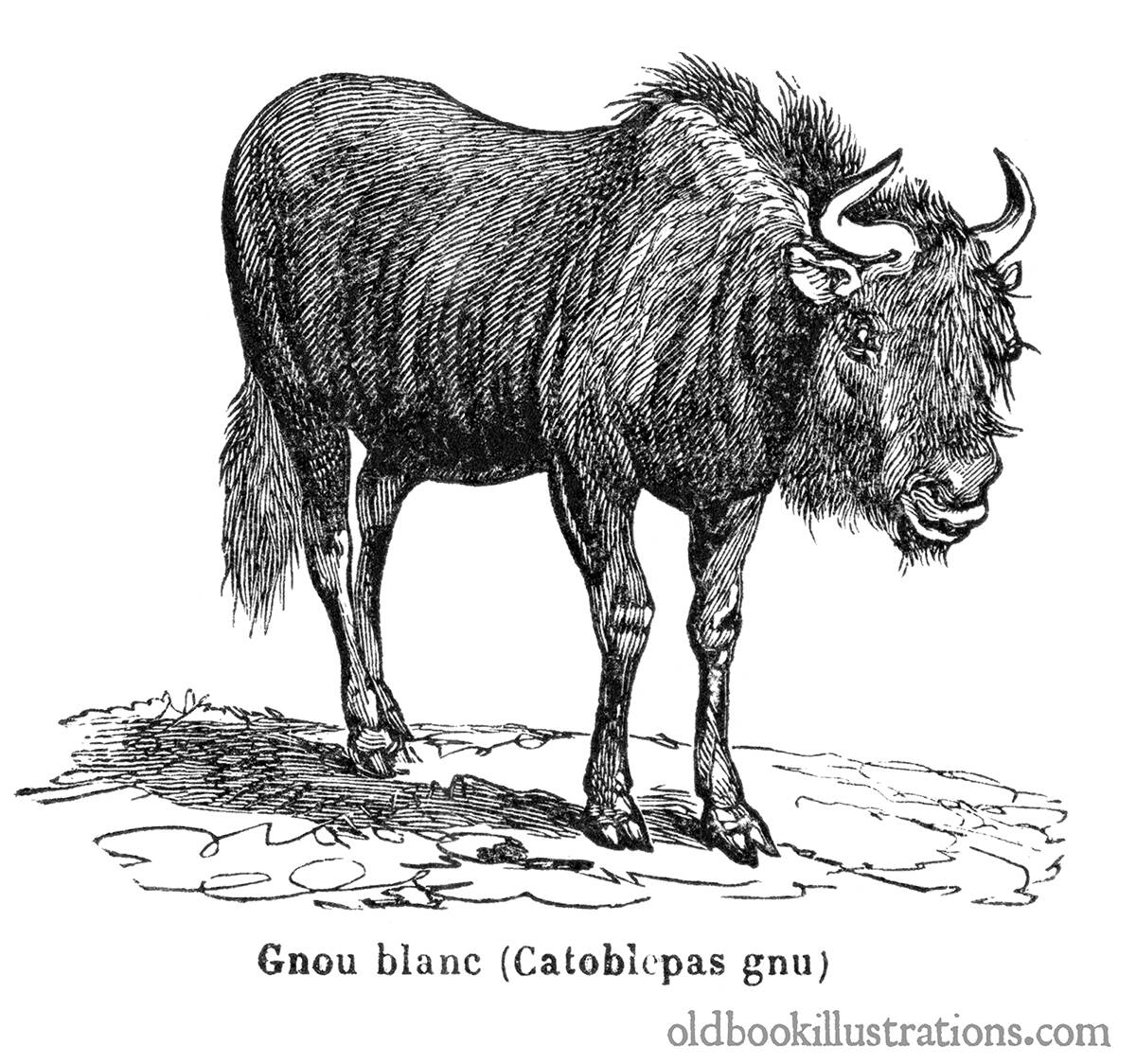
Adding images
Images
Images that need to be show in the component library should be placed in a separate folder for each new page.
The Markdown file for this page is located here:
└── content
└── moodle
└── getting-started
└── adding-images.md
To access images for this page create a new folder here.
└── static
└── moodle
└── getting-started
└── adding-images
Place your images in this new folder:
└── static
└── moodle
└── getting-started
└── adding-images
├── wildebeest-1200.jpg
├── kitten1.png
└── kitten2.png
To use images use this syntax:
Syntax for markdown (.md) files:
{{< image "wildebeest-1200.jpg" "Image of a Wildebeest" "img-fluid" >}}
Rendered result on this page: